
Reel-ize Your True Potential
Reel-ize Your True Potential
Are you reel-izing your true potential when it comes to sharing video content?
It’s no secret that video marketing is an incredibly powerful tool. In fact, 88% of consumers have been convinced by a marketing video to purchase products and services.
So, it’s no wonder that many businesses are switching their social media marketing strategies to include more video content such as Instagram reels. While in theory, this may sound like an easy transition to make, it can be tough to reach your full potential with Instagram reels.
We’ve gathered a guide of some of the best tips, including advice from the experts, on how to create and post reels to achieve your true reach and impact.
What is an Instagram Reel?
Let’s start with the basics. In 2019, Instagram introduced the ability to upload 15-second videos to your profile, using the same content-uploading process as traditional photos.
As the popularity of sharing video content began to skyrocket online, Instagram expanded its reel features in 2022. At that point they included a separate editing and uploading feature, and the ability to upload up to 90 seconds of content. The update also included a separate ‘video content only’ feed that users could scroll at their leisure.
Creating an Instagram Reel
Creating an Instagram reel comes with a lot of flexibility! Instagram users have the option to film and edit their reels right within the app, or upload a premade video that has been filmed and edited using third-party apps.
To create your Instagram reel within the app, you’ll need to follow the steps below:
- Tap the plus icon at the top of the page and select the Reel option
- Press and hold the record button to begin capturing footage, or select pre-recorded footage from your camera roll. Instagram even offers helpful features while you are filming within their platform like self-timer, auto-adjust lighting, and grids to ensure alignment.
- After you have recorded or uploaded up to 90 seconds of footage, you can begin to edit your reel. The Reels editor features built-in tools so you can do all your editing from one interface including abilities to edit the speed, audio, length, and layout of your clips.
- Next, you’ll be able to spruce up your reel using features that are similarly offered while creating Instagram stories, including the ability to add filters, text, stickers, and drawings.
- Lastly, you’ll be prompted to adjust the reels settings, caption, and posting instructions before sharing it with the world.
Still having trouble? Don’t worry, you’re not alone! Check out this helpful video that can help you learn to navigate the Instagram reels in-app editor.
Next, we’ll go over how to post your reel in a way that puts you on the path to achieving your full potential!
How To Post a Reel
While the actual filming and editing of a reel may seem like the most important part of the process, that couldn’t be further from the truth! The way you post a reel is just as important and can make or break how your reel performs on Instagram.
Follow our advice to ensure your reel reaches its peak engagement:
- Edit your reel cover to attract attention. You can choose a frame from the video or add an image from your camera roll.
- Always add a caption – it should be short, but also inspire the reader to watch your full video.
- Utilize hashtags just as you would with traditional feed posts.
- Tag any brands or people in your reel to increase the likelihood it is reshared.
- Add a location.
- Rename your audio. If you add your own audio to your reel, you can give it a name that will show up in other users’ reels if they use the sound in their own videos.
- Enable automatically generated captions to improve accessibility.
- Enable Share to Feed if you want your video to appear on your profile.
While posting your reel, Instagram also offers the ability to simultaneously share the video to a Facebook account that is linked to your Instagram, making less work for you!
And, as of December 2022, you can schedule your reel to post at a later time right within the app, instead of using third-party scheduling services.
How To Make Your Reel Standout 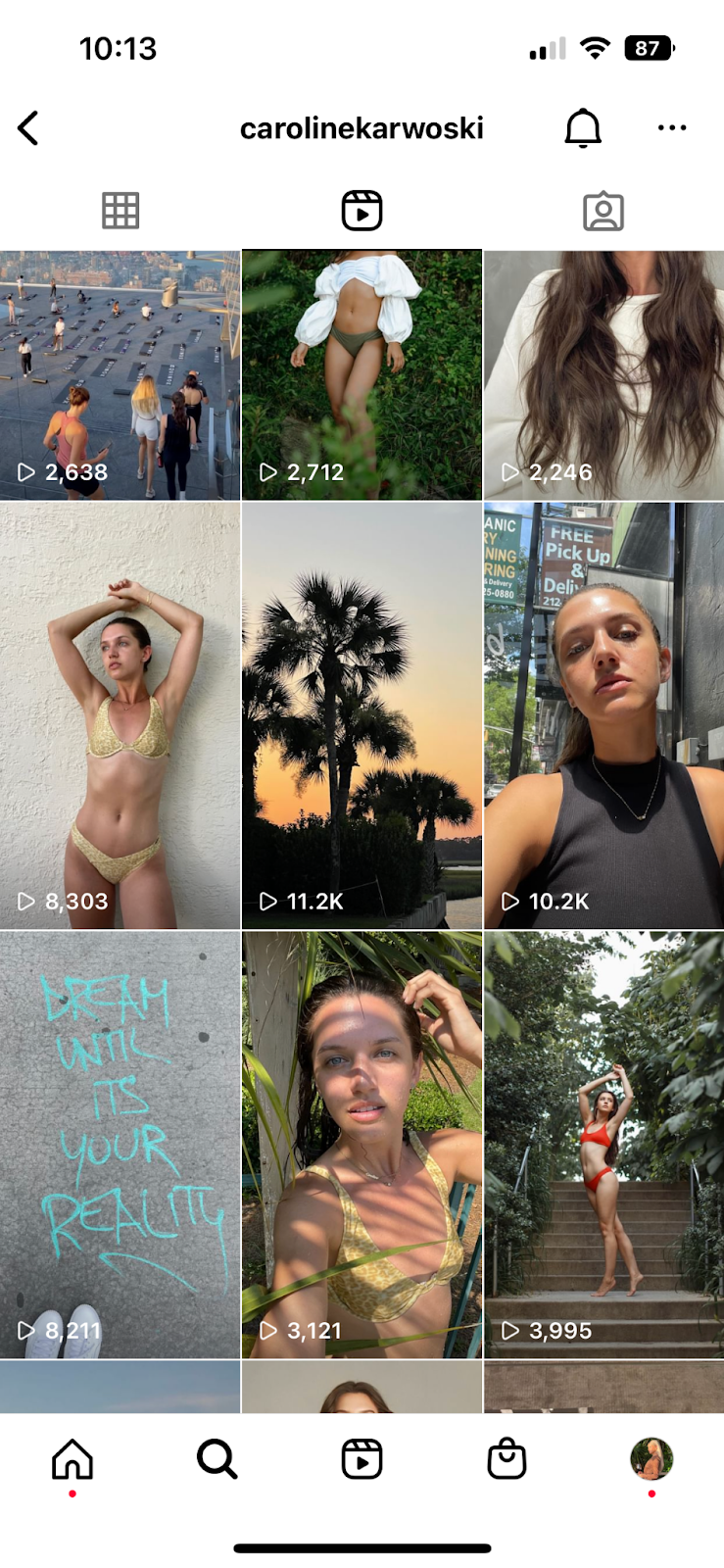
95 million photos and videos are shared on Instagram per day.
So, how do you get your reel to stand out among this massive sea of content?
We sat down with Influencer Caroline Karwoski, who has over 300,000 combined views on Instagram reels to talk about how she has learned to cultivate consistent engagement.
Q: What is your advice to someone who is new to posting Instagram reels, and wants to achieve their full potential?
A: “I would recommend taking advantage of trends, to start boosting your visibility. If there is an audio or certain trend that is popular at the moment, join in as soon as you can to take advantage! Trends come and go so quickly, but if you join in on time, It’s likely that you’ll see an increase in views and likes pretty quickly.”
Q: Have you noticed certain similarities between your highest-performing reels, that you would advise others to try?
A: “When I look at my most popular reels, it’s definitely the videos that I pull the viewer into right off the bat – with a catchy hook or attention-grabbing statement at the beginning. I think this makes the viewer more likely to stop and actually watch your video, instead of just scrolling by.”
Q: The engagement on my reels has been low for a few weeks – what do I do?
A: “Don’t stop now! Consistency is key when it comes to reels. Don’t get discouraged by low engagement. If you keep posting, I promise it will pay off in the long run.”
Q: I want my reels to stand out from others – what advice would you give me?
A: “Don’t be afraid to try new things! Creativity is key here. With so much video content available to us at all times, it can all seem so similar sometimes. If you have a unique idea, or want to try something that you haven’t seen done before – I say go for it! It’s likely that your audience will enjoy seeing fresh content.”
Q: What is the most valuable thing someone creating Instagram reels should know?
A: “Find your niche. It may take some trial and error, but as long as you are posting super consistently, you will eventually discover which topics and types of content your audience prefers interacting with. Once you discover this you can take advantage of it and start posting more and more content of the genre.”
How Often to Post Instagram Reels
Just as Caroline mentioned, consistency is key! When attempting to reach your full potential with Instagram reels, it can be easy to become discouraged when you are not seeing results, but quitting is never the answer.
It’s recommended that users post 4-7 reels per week to maximize the number of accounts you reach, and increase your likelihood of gaining positive engagement. This is where the scheduling feature comes in handy!
Let Radiant Marketing Help You Reel-ize Your True Potential
Although worth it, we know that creating and posting 4-7 reels per week can be extremely time-consuming. This is where we can help!
We have years of experience creating original, engaging, and creative video content for our clients that is tailored to their specific brand voice and audience and can help your brand shine!
Schedule a Discovery Call with us today to get started.
And, to ensure you never miss any useful social media tips or guides, subscribe to our blog!


